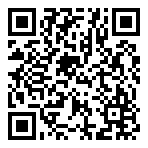Microsoft Word 2016 Level 2
About this course:
Once you’ve mastered the basics of using Microsoft Word 2016—like creating, editing, and saving documents, navigating through a document, and printing—you’ll be ready to explore its more advanced features. These tools allow you to produce complex, professional documents with a uniform look and feel. Additionally, you’ll be able to automate time-consuming tasks, such as sending personalized letters to your organization’s customers.
Professional-looking documents give your organization a competitive edge. By implementing time-saving tools like document templates and automated mailings, you can help your team cut down on expenses. Mastering these techniques will elevate your value as an employee.
This course aligns with the Microsoft Office Specialist exam objectives, equipping students to prepare for both the Word 2016 Exam and the Word 2016 Expert Exam.
Audience:
Ideal for those who want to create and modify complex documents in Microsoft Word, this course is tailored for students looking to customize their documents using advanced tools.
At Course Completion:
By the end of this course, you’ll be able to create and modify complex documents while utilizing powerful customization tools:
- Organize content using tables and charts.
- Customize formats with styles and themes.
- Insert content quickly with quick parts.
- Use templates to automate document formatting.
- Control the flow of content within documents.
- Simplify and manage long documents with ease.
- Use mail merge to create letters, envelopes, and labels efficiently.
Prerequisites:
To succeed in this course, basic end-user skills with Windows are essential, including the ability to start programs, switch between them, locate saved files, close programs, and navigate the web. Additionally, you should have a foundational knowledge of Word, including tasks like opening, viewing, editing, and saving documents; formatting text and paragraphs; managing the overall page appearance; and creating lists and tables.
For those who need to build this foundation, we recommend these courses:
- Microsoft Office Word 2016: Level 1
- Using Microsoft Windows® 10 or Microsoft Windows 10: Transition from Windows 7