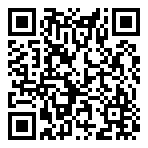Microsoft Outlook 2016 – Level 1
About This Course:
Email has become one of the most widely used methods of communication, whether for personal or business purposes. In most organizations, whether large or small, it serves as the preferred means of sharing information among employees. As its popularity continues to grow, many organizations recognize the need for a corporate mail management system, such as Microsoft Office Outlook, to efficiently handle messages and meeting invitations.
In this course, you will learn to use Outlook to send, receive, and manage email messages, as well as organize your contact information, schedule appointments and meetings, create tasks and notes, and customize the Outlook interface to fit your working style.
This is the first in a series of two Microsoft Office Outlook 2016 courses. It will equip you with the foundational skills needed to utilize Outlook 2016 for managing email communications, contact information, calendar events, tasks, and notes. Additionally, this course prepares you for the Microsoft Office Specialist (MOS) Certification exams for Microsoft Outlook 2016.
Audience:
Designed for individuals who possess a basic understanding of Microsoft® Windows®, this course will teach you how to use Outlook as an email client for managing communications, calendar appointments, contact information, and various tasks. Beyond creating and sending emails, the course will introduce you to organizing your mail, working with attachments, formatting message text, scheduling meetings, and responding to invitations.
At Course Completion:
By the end of this course, you will be adept at managing your email communications with Outlook, including composing, reading, and responding to emails. You will also learn to schedule appointments and meetings, manage contact information, create tasks and notes, customize message response options, and organize your mail. Specifically, you will:
- Navigate Outlook 2016 to read and respond to emails.
- Utilize the Address Book and format and spell-check new messages.
- Customize read and response options.
- Use flags, categories, and folders to organize messages.
- Create and manage Contacts.
- Schedule appointments and meetings in Calendar.
- Develop and manage Tasks and Notes.
Prerequisites:
To ensure your success in this course, having end-user skills with any current version of Windows is recommended. This includes the ability to start and close applications, navigate basic file structures, and manage files and folders. You can obtain this level of skill and knowledge by taking one of the following Logical Operations courses or any similar course focused on general Microsoft Windows skills:
- Using Microsoft Windows 10
- Microsoft Windows 10: Transition from Windows 7