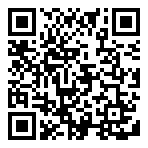Microsoft Excel 2016 – Level 1
About this course:
Organizations worldwide depend on information to make crucial decisions. However, as the volume of available data increases daily, making sense of it all becomes an increasingly difficult challenge. Thankfully, the power of Microsoft Office Excel 2016 offers a solution.
With Excel, you can efficiently organize, calculate, analyze, revise, update, and present data in ways that help decision-makers guide your organization in the right direction. It simplifies these tasks, allowing you to accomplish them faster and more effectively than traditional methods or non-specialized software.
This course provides a solid foundation for mastering Excel, equipping you with the knowledge and skills you need to become proficient in data manipulation.
It also covers Microsoft Office Specialist exam objectives to prepare students for both the Excel 2016 Exam and the Excel 2016 Expert Exam.
Audience:
This course is designed for individuals seeking a foundational understanding of Microsoft Office Excel 2016, enabling them to create and manage electronic spreadsheets.
At Course Completion:
By the end of this course, you’ll be able to create and develop Excel worksheets and workbooks to manage and analyze data critical to your organization’s success:
- Get started with Microsoft Office Excel 2016.
- Perform various calculations.
- Modify and adjust worksheets.
- Format worksheets for improved presentation.
- Print workbooks.
- Manage and organize workbooks effectively.
Prerequisites:
To succeed, students should have basic familiarity with personal computers and experience using a keyboard and mouse. Comfort with the Windows 10 environment is also necessary, including the ability to manage information on your computer. You should be able to perform tasks such as opening and closing applications, navigating file structures, and managing files and folders.
For those who need to build this foundation, the following courses are recommended:
- Using Microsoft Windows 10
- Microsoft Windows 10: Transition from Windows 7