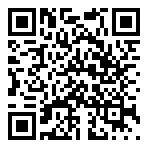Microsoft PowerPoint 2016 – Level 2
About This Course:
Meetings, instruction, training, and pitches are integral to our daily lives. We often find ourselves delivering presentations on short notice, across multiple venues, and with diverse requirements. Some presentations may involve sensitive information that must be carefully safeguarded. Given all these variables, delivering your content on time to the right audience can seem daunting. Additionally, it’s crucial to make the presentation interesting, informative, and memorable. So, how can you achieve this? Without a robust set of tools, accomplishing these tasks would be nearly impossible.
Fortunately, Microsoft® Office PowerPoint® 2016 offers a variety of tools to help you deliver content in almost any situation while saving time and effort. By leveraging these features, you can create presentations that stand out without consuming all your available time.
This course also prepares you for the Microsoft Office Specialist (MOS) Certification exam for Microsoft PowerPoint 2016.
Audience:
Designed for students with a foundational understanding of PowerPoint 2016, this course aims to enhance your skills in utilizing the application’s advanced usability, security, collaboration, and distribution functions.
At Course Completion:
Upon finishing this course, you will be able to customize the PowerPoint 2016 application effectively and create, collaborate on, secure, and distribute complex multimedia presentations tailored for various scenarios:
- Modify the PowerPoint environment.
- Customize design templates.
- Add SmartArt and math equations to a presentation.
- Work with media and animations.
- Collaborate on a presentation.
- Customize a slide show.
- Secure and distribute a presentation.
Prerequisites:
To ensure your success, experience using PowerPoint 2016 within the Windows 10 operating system for creating, editing, and delivering multimedia presentations is essential. You can attain this level of knowledge and skills by taking the following Foster-Melliar courses:
- Using Microsoft Windows 10 or Microsoft Windows 10: Transition from Windows 8
- Microsoft Office PowerPoint® 2016: Level 1
-
00
days
-
00
hours
-
00
minutes
-
00
seconds